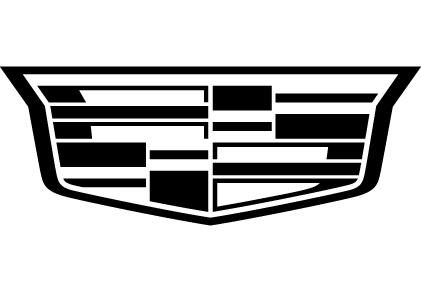Feature availability and functionality may vary among Cadillac vehicles. Consult your Owner’s Manual for specific details.
BLUETOOTH CONNECTIVITY

Bluetooth† wireless technology allows you to connect a compatible smartphone or tablet with your Cadillac vehicle’s audio system. Once the phone is paired, you can make and receive hands-free calls and stream audio or other content from your device.